I always have problems finding the utilities posted on www.codeplex.com, so I decided to post a list of them with a brief description of what they do:
EPM Timesheet & Statusing Customization Samples
http://epmtsst.codeplex.com/
Project Description
Code samples that demonstrate how EPM (Project Server) 2007 Timesheet and Statusing functionalities could be customized using custom event handlers and Project Server Interface calls. These samples leverage the Timesheeting and Statusing API documented in the EPM 2007 SDK
EPM 2007 Test Data Population Tool
http://epmdatapop.codeplex.com/
Project Description
The EPM (Project Server) 2007 Test Data Population Tool enables you to load large amounts of EPM data: resources, projects, tasks, assignments into a Project Server 2007 database. You can then use this data to test loads and help your organization plan for your Project Server 2007 deployment. This tool is similar to the EPM 2003 Data Population utility but contains more features plus since the sources are provided you can customize it to fit your specific needs.
The EPM 2007 Test Data Population Tool is available as a WinForms application. It was written by EPM World Wide Center of Excellence (WW COE) to generate data needed to perform performance and scalability labs for large and complex EPM deployments.
The Test Data Population tool leverages the Project Server Interface (PSI) and/or WinProj (Project Professional).
EPMSync Utility
http://epmsync.codeplex.com/
Project Description
Microsoft Office Project Server 2007 (Project Server) and Microsoft Office Project Portfolio Server 2007 (Portfolio Server) integrate via the Portfolio Server gateway. Data is exchanged by running either an import or an export from Portfolio Server. But this exchange is done in bulk and typically batched. There is a desire to have a more granular experience in near real-time. The EPMSync Solution Accelerator is a proposed solution to this problem. The EPMSync Solution Accelerator synchronizes Portfolio Server attributes with Project Server custom fields (and a set of project level built-in fields). The solution is made up of a Windows Service and a number of supporting applications.
EPM Bulk Edit
http://epmbulkedit.codeplex.com/
Project Description
The purpose of this project is to allow the bulk edit of resource data. With large numbers of resources Resource Center can take a long time to load, primarily due to the security checks required. This tool goes directly against the Project Server Reporting store to pull back the list of resources and sorts them in a tree hierarchy by RBS.
Project Server 2007 VSTS Connector
http://pstfsconnector.codeplex.com/
Project Description
The Visual Studio Team System Project Server 2007 Connector is designed to integrate the project management capabilities of VSTS with Project Server 2007. It's been developed by the Visual Studio Team System Rangers in response to significant customer demand for a connector solution. Future versions of Team System will have native integration with Project Server, in the meantime this Connector solution is the best way to integrate the two Microsoft products. This solution builds on the previous PS2003 VSTS Connector, published on GotDotNet. This solution is intended to provide guidance, provided as source code that can be used "as is," extended, or modified by developers to use on enterprise development projects.
Project Server 2007 Timesheet Tied-Mode Service and Event Handler
http://autostatusservice.codeplex.com/
Project Description
This project is used with Microsoft Project Server 2007. It consists of an NT service, an event handler, a test app and installer. The event handler is fired when a tiemsheet is saved. The handler saves the timesheet info in a SQL table. The NT service (TSAutoStatus) polls the table for work from the event handler. It imports and submits the timesheet. This work is based upon EPM Timesheet tied-mode work done by Christophe Fiessinger (http://blogs.msdn.com/chrisfie).
Project Server 2007 Log File Report Tool
http://epmlogfilereport.codeplex.com/
Project Description
The Project Server 2007 Log File Report Tool enables the import and the reporting of log file generated by your EPM & SharePoint farm. The Log File Report Tool will import log files (in an SQL database) from all servers in your farm with the ability to filter them by date. Once the import is complete you can easily search for specific log file messages using the following filtering criteria: Area, Category, Level, Process, Server as well as date and created reports.
Project Server 2007 Timesheet data population tool
http://epmtsdatapop.codeplex.com/
Project Description
The Project Server 2007 Timesheet Data Population Tool enables you to simulate timesheet entries in your farm. This tool can help you perform scalability studies of your PS architecture and validate the sizing of an existing architecture (by measuring timesheet queue throughput for instance). This tool can also be used to test timesheet customization, for instance the Timesheet Tied-mode code sample on http://www.codeplex.com/EPMTSST. This powerful tool should not be run a production environment.
Project Server 2007 Queue Watch Tool
http://epmqueuewatch.codeplex.com/
Project Description
The Project Server 2007 Queue Watch Tool will help you monitor all queue activities for a specific Project Web Access (PWA) instance. This tool leverages the standard Project Server Interface publically documented web services to query and retrieve jobs in the Project Server queues, further you can configure the tool to filter the information retrieved by Message Types and Job types.
The Queue Watch Tool is available as a WinForms application. It was written by EPM World Wide Center of Excellence (WW COE) to efficiently monitor and troubleshoot queue activities for Project Server 2007 farms.
Project Server and InfoPath 2007
http://epminfopath.codeplex.com/
Project Description
This solution starter demonstrates how to leverage InfoPath and Forms Services as well Windows Workflow Foundation (WWF) hosted by SharePoint to create your own project initiation phase. The project initiation phase is different for every customers and organizations. It typically requires a set of custom attribute to be filled in a web based custom form and then it needs to go through a custom approval process workflow reviewed by all key decision makers. InfoPath Forms services combined with a SharePoint sequential workflow enables you to achieve this need.
Project Server Workspace Sync
http://projectworkspacesync.codeplex.com/
Project Description
This tool works with Project Server. It is a very simple tool that iterates over the list of Project Workspaces and triggers user sync for the members in the WSS site and triggers the sync for issue, risks and deliverables with the reporting database.
Project Reportcard
http://projectreportcard.codeplex.com/
Project Description
The Project Reportcard was developed as a tool to help Project Managers assess their projects based on organizational standards implemented by their PMO. Understanding what the organizational KPIs are going to look like before their project update is published, can help a project manager avoid non-compliance issues and prepare to address real project challenges. Most PMs find value in being able to see their Project Reportcard before it is visible to the PMO and management team.
Search Project Server data using SharePoint Server's BDC and Enterprise Search
http://epmbdc.codeplex.com/
Project Description
Search Project Server data using SharePoint Server's BDC and Enterprise Search
EPM Custom Fields Copy
http://customfieldcopy.codeplex.com/
Project Description
The principal function of this project is to provide Project Server 2007 custom fields and lookuptables migration from development environment to production environment, using some PSI methods.
Persisting SSAS OLAP Roles In Project Server 2007
http://epmssas.codeplex.com/
Project Description
During the standard Cube Building process in Project Server 2007, any manually added OLAP Roles in an OLAP database are deleted. The Cube building creates a default Role ProjectServerViewOlapDataRole that automatically adds all the Project Server users to this Role. This customization saves the configuration of the existing OLAP Roles (except for ProjectServerViewOlapDataRole) in a text file, before they are deleted but the standard cube building process, using the OnCubeBuilding event. The saved configuration of the OLAP Roles is then restored.
Project Server 2007 AD/Resource Sync Utility
http://ps2007adressync.codeplex.com/
Project Description
Demonstrates how to sync additional AD fields to resource custom fields for Project Server 2007.
Earned Value Add-In
http://earnedvalue.codeplex.com/
Project Description
The Earned Value Add-In has been developed as a tool to help project managers assess and visualize projects using earned value analysis.
Project Server 2007 Event Handler Admin Tool
http://ps2007eventhandler.codeplex.com/
Project Description
This project contains code demonstrating how to use the PSI to add and remove event handler associations for Project Server 2007. Instead of displaying all possible event handlers like the PWA admin screens, this tool uses reflection to show only the implemented handlers and allows the use to select the needed association. A much easier way to setup and maintain the event handlers. It also includes a sample event handler assembly that implements dummy methods for all events.
Project 2007 Test Framework
http://testframework.codeplex.com/
Project Description
Controller/client test framework can be used to test any assembly or .exe with and object model (any MS Office app).
Project Server 2007 Timesheet AutoStatus Plus
http://autostatusplus.codeplex.com/
Project Description
Project Server 2007 Timesheet AutoStatus Plus is a major rewrite of Christophe Fiessinger's EPM tied-mode work. It contains many enhancements such as: multiple instance support, farm support, and elimination of the Windows Service in favor of a SharePoint Timer Job.
Wednesday, May 6, 2009
Subscribe to:
Post Comments (Atom)




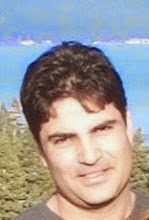
No comments:
Post a Comment